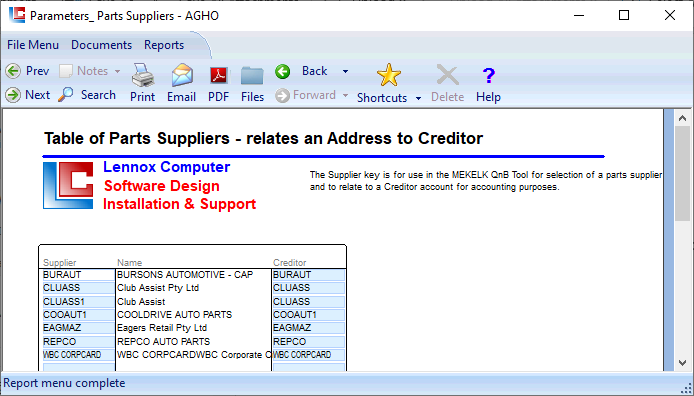
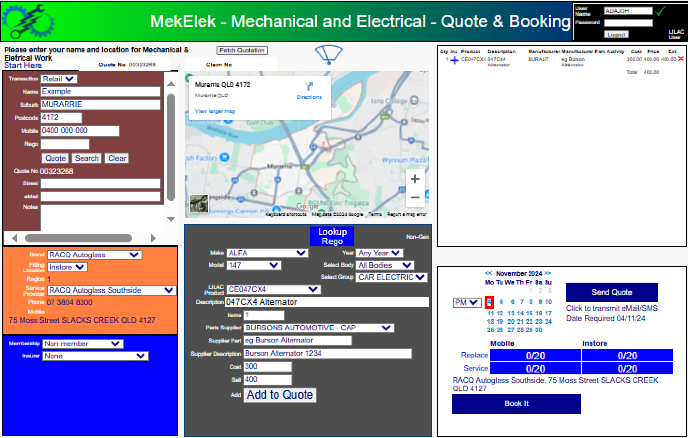
Page 1
LILAC Document Help
Parameters > Parts Suppliers
Aligned selections in this table will populate the Parts Suppler field in the MekElek QnB Tool.
*For a 'Generic' LILAC Product Code to appear in the MekElek QnB Tool, the Product Code in the Stock Account needs to given the /MEKELEK Product Group. To remove the 'Generic' LILAC Product Code from the MekElek QnB Tool, change the Group in the Stock Account
**Typically a Supplier Part (along with a Description) will then be entered in the QnB Tool. This Supplier Part when Booked will then receive a # prefix and a LILAC Product Code generated. This # LILAC Product Code (Supplier Part) is typically Purchased from the Parts Supplier, added to Inventory, and then sold quickly relieving Inventory to zero, in the MekElek context.